PDFBook3D, a 3D flipbook engine
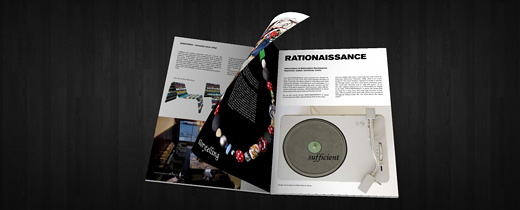
PDFBook3D is a Flash application that allows to transform a PDF document into a 3D model, that later can be viewed pretty much like a real book. The product was just released by Powerflasher, and I was involved in creating the front-end 3d Flash part of it.
This application belongs to the family of flipbook engines. I am sure you have seen the classic 2D version of a flipbook at least once. It is widely popular around the web! PDFBook3D replaces this classic piece with a more accurate and realistic 3D version of the effect created with AS3Dmod bend modifier. The bend modifier allows to create paper simulation in Flash, which is something I already posted about back in November.
The application has a rich set of configurable properties, including dimensions of the book (for non typical page sizes) and a number of quality settings to get a decent framerate on slower machines as well. The Powerflasher team created an admin interface to generate 3d books on the fly. You can see it in action here. The product functionality also includes links editor and video embedding. If you are interested in more information please refer to the Powerflasher Solutions site.
PDFBook3D is also my first commercial project made using Away3D. There are a few features in Away3D that made me choose it, but mostly it was the curiosity to try "the other" engine. I must admit Away3D turned out to be pretty cool!
It is most famous for its advanced features like normal maps, path extrudes and bones animation. However, this project does not rely on those advanced functionalities. Most of what I used in here is pretty basic, but still I was able to find some cool stuff.
One very useful feature is being able to assign back material to planes. It might not seem like a huge thing, but since it is used to create the flipping page, it helped me a lot. Actually any mesh in Away3D can have a back material assigned to its faces using the back property of the class:
myMesh.material = new WireframeMaterial(0xff0000); // classic front-side material
myMesh.back = new WireframeMaterial(0x00ff00); // back material
Notice, that it is not the same thing as having a double sided material – that is, the same material used for both sides of a face. In this case – one material is used for one side, and a completely different one for the other. This is why it was perfect for creating a page of a book.
Another cool feature of Away3D is triangle caching – it is a built in functionality, that doesn't require any extra coding and it can give a significant performance boost. Thanks to triangle caching, whenever the page flip animation is on, the rest of the book that does not move at this moment is not re-rendered at each frame. A similar optimization can be achieved in Papervision3D using render layers, but it's not as easy to use.
Last but not least, I'd like to thank Fabrice Closier from the Away3D team for support and feedback during the project!
